GalleryViewの使い方
(1)jquery.timers-1.1.2.jsのダウンロード
http://plugins.jquery.com/project/timersからjquery.timers-1.1.2.jsをダウンロードできます
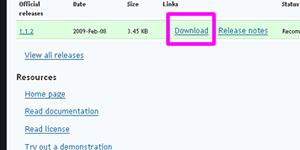
(2)jquery.easing.1.3.jsのダウンロード
http://gsgd.co.uk/sandbox/jquery/easing/からjquery.easing.1.3.jsをダウンロードできます
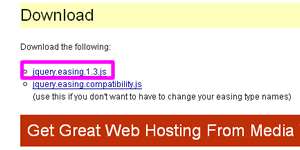
(3)jquery-galleryview-1.1.zipのダウンロード
http://plugins.jquery.com/project/galleryviewからjquery-galleryview-1.1.zipをダウンロードできます
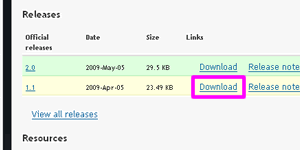
ダウンロードしたjquery-galleryview-1.1.zipを解凍する
(4)jquery-1.3.2.min.jsの設定
javascript部分を自分のhtmlファイルに貼り付ける
<script type="text/javascript" src="js/jquery-1.3.2.min.js"></script>
(5)jquery.easing.1.3.jsの設定
javascript部分を自分のhtmlファイルに貼り付ける
<script type="text/javascript" src="js/jquery.easing.1.3.js"></script>
(6)jquery.galleryview-1.1.jsの設定
javascript部分を自分のhtmlファイルに貼り付ける
<script type="text/javascript"
src="js/jquery-galleryview-1.1/jquery.galleryview-1.1.js"></script>
(7)jquery.timers-1.1.2.jsの設定
javascript部分を自分のhtmlファイルに貼り付ける
<script type="text/javascript"
src="js/jquery-galleryview-1.1/jquery.timers-1.1.2.js"></script>
(8)javascriptのコードを貼り付ける
javascript部分を自分のhtmlファイルに貼り付ける
<script type="text/javascript">
$(document).ready(function(){
$('#photos').galleryView({
panel_width: 500,
panel_height: 300,
frame_width: 60,
frame_height: 60,
overlay_height: 40
});
});
</script>